In the dynamic world of digital marketing, email remains a powerful tool for businesses of all sizes to connect with their audience, nurture leads, and drive conversions. Amidst the plethora of email marketing platforms available, MailerLite and Mailchimp stand out as two of the most popular and well-respected options.
This comprehensive blog post delves into the intricacies of MailerLite vs Mailchimp, providing a detailed comparison of their features, pricing, support, customer satisfaction, security, and scalability. We will explore the strengths and weaknesses of each platform, helping you make an informed decision about which one best suits your specific needs and business goals.
Table of Contents
Ease of Use
In the realm of email marketing, ease of use is a critical factor that can significantly impact a platform’s adoption and overall effectiveness. Both MailerLite and Mailchimp, two popular email marketing solutions, strive to provide user-friendly interfaces and intuitive tools to empower businesses of all sizes to harness the power of email marketing.
User Interface and Navigation
MailerLite and Mailchimp both offer clean and intuitive interfaces that are easy to navigate. The main dashboard provides a clear overview of your email marketing campaigns, subscribers, and analytics. Both platforms also feature drag-and-drop email builders that make it simple to create visually appealing and engaging emails.
Drag-and-Drop Email Builder
MailerLite’s drag-and-drop email builder is straightforward and beginner-friendly. It offers a wide selection of pre-designed templates, a variety of fonts, colors, and images, and the ability to customize the email layout to your liking. Mailchimp’s email builder is also user-friendly, with a similar range of features and a slightly more advanced interface that offers more control over email design.
Audience Segmentation and Targeting
Both MailerLite and Mailchimp provide robust segmentation and targeting capabilities to help you send targeted emails to the right audience. You can segment your subscribers based on demographics, interests, behaviors, and other criteria to deliver personalized messages that resonate with each group.
Automation Workflows
Automation workflows enable you to automate repetitive tasks, such as sending welcome emails, drip campaigns, and abandoned cart reminders. Both MailerLite and Mailchimp offer a variety of automation triggers, actions, and conditions to create complex workflows that streamline your email marketing efforts.
Analytics and Reporting
Thorough analytics and reporting are essential for tracking the performance of your email campaigns and identifying areas for improvement. Both MailerLite and Mailchimp provide comprehensive analytics dashboards that track opens, clicks, unsubscribes, and other key metrics. They also offer advanced reporting features that let you segment your data and drill down into specific campaign performance.
Images to Enhance the Content
To further illustrate the ease of use of MailerLite and Mailchimp, consider incorporating images of the platforms’ interfaces and highlighting specific features that make them user-friendly. For instance, you could depict the drag-and-drop email builder in action or showcase the segmentation and automation features. Images can effectively capture attention and convey the essence of the topic concisely.
In conclusion, both MailerLite and Mailchimp offer user-friendly interfaces, intuitive tools, and comprehensive features that make them suitable for businesses of all sizes. However, MailerLite’s slightly simpler interface and more streamlined automation workflow may be preferable for beginners, while Mailchimp’s advanced segmentation and reporting capabilities may appeal to more experienced marketers.
Features
Email marketing platforms offer a wide range of features to help businesses create, send, and track email campaigns. Both MailerLite and Mailchimp provide a comprehensive suite of features, but they differ in their emphasis and complexity.
Number of Email Templates
MailerLite offers a library of over 100 pre-designed email templates, covering various industries, purposes, and styles. Mailchimp boasts a larger collection of over 700 templates, catering to a wider range of marketing needs.
Customizable Email Templates
Both MailerLite and Mailchimp provide drag-and-drop email builders that allow you to customize templates without coding knowledge. MailerLite’s builder is simpler and offers more user-friendly controls, while Mailchimp’s builder is more advanced and provides greater design flexibility.
A/B Testing
A/B testing is crucial for optimizing email campaign performance. Both MailerLite and Mailchimp enable you to split test different versions of your emails to determine which one performs better. MailerLite offers up to 3 variations per test, while Mailchimp supports up to 10 variations.
Email Automation
Email automation allows you to send automated emails based on specific triggers, such as website behavior, purchase history, or subscriber engagement. MailerLite offers a variety of automation triggers and actions, while Mailchimp provides more complex automation workflows with conditional logic.
Landing Page Builder
Landing pages are crucial for capturing leads and promoting products or services. MailerLite offers a basic landing page builder, while Mailchimp provides a more comprehensive landing page editor with more customization options.
CRM Integration
Connecting your email marketing platform with your CRM (Customer Relationship Management) system helps you manage your customer data and nurture relationships more effectively. MailerLite offers limited CRM integration capabilities, while Mailchimp integrates with a wider range of CRMs.
SMS Marketing
SMS marketing can be a powerful tool for reaching your audience with timely promotions and targeted messages. MailerLite offers basic SMS marketing features, while Mailchimp provides more advanced SMS marketing capabilities, including segmentation and automated SMS campaigns.
Sales Automation
Sales automation tools can streamline your sales process and help you close more deals. MailerLite offers limited sales automation features, while Mailchimp provides a broader range of sales automation tools, including lead scoring, deal tracking, and automated email sequences.
Images to Enhance the Content
To visually illustrate the features of MailerLite and Mailchimp, consider incorporating screenshots of the platforms’ interfaces, showcasing specific features such as the drag-and-drop email builder, automation workflows, and landing page editor. Images can effectively demonstrate the functionality of these features and make the content more engaging.
In conclusion, both MailerLite and Mailchimp offer a comprehensive suite of email marketing features to cater to the needs of businesses of all sizes. MailerLite’s simpler interface and streamlined automation workflows appeal to beginners, while Mailchimp’s advanced segmentation and reporting capabilities may be more suitable for experienced marketers.
Pricing
Both MailerLite and Mailchimp offer tiered pricing plans to cater to businesses of varying needs and budgets. MailerLite’s plans are more straightforward, with three tiers based on the number of subscribers, while Mailchimp’s plans offer more granular options, with separate plans for email marketing, marketing automation, and sales automation.
MailerLite Pricing Plans
- Free Plan: Unlimited contacts, 12,000 emails per month, basic features
- Lite Plan: 1,000 subscribers, unlimited emails, advanced features
- Essential Plan: 5,000 subscribers, unlimited emails, advanced features and support
- Pro Plan: 10,000 subscribers, unlimited emails, all features, custom branding
- Premium Plan: 25,000 subscribers, unlimited emails, all features, dedicated account manager
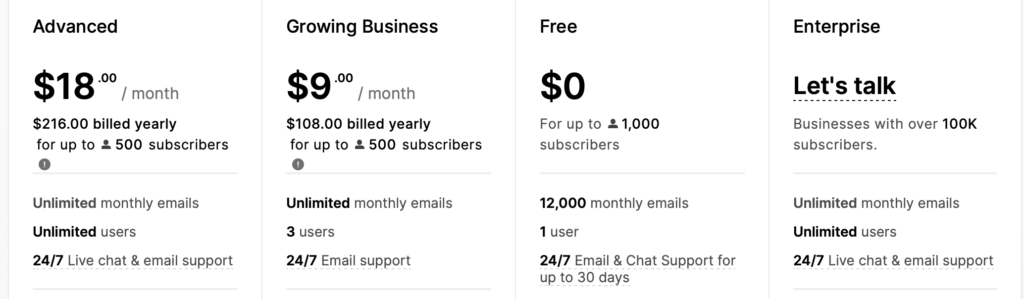
Mailchimp Pricing Plans
- Free Plan: Up to 2,000 subscribers, 10,000 emails per month, basic features
- Essentials Plan: Up to 500 subscribers, 50,000 emails per month, advanced features
- Standard Plan: Up to 2,500 subscribers, 125,000 emails per month, marketing automation and social media features
- Advanced Plan: Up to 10,000 subscribers, 300,000 emails per month, sales automation and landing page builder
- Enterprise Plan: Custom pricing, unlimited subscribers, all features, dedicated account management
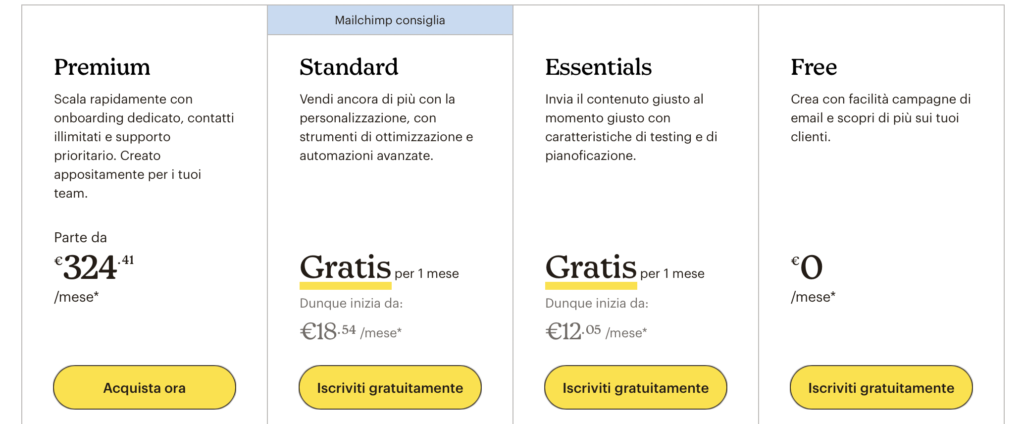
Pricing to Enhance the Content
To make the pricing comparison more visually appealing, consider incorporating charts or tables that clearly outline the features and pricing tiers of each platform. This will help readers quickly grasp the key differences and make informed decisions based on their specific needs.
In conclusion, MailerLite’s transparent and straightforward pricing structure makes it appealing to businesses seeking a simple and affordable email marketing solution. Meanwhile, Mailchimp’s more flexible pricing options cater to businesses with varying needs and budgets, offering granular plans for email marketing, marketing automation, and sales automation. Ultimately, the choice between MailerLite and Mailchimp depends on the specific requirements and budget of the business.
Target Audience
Both MailerLite and Mailchimp are versatile email marketing platforms that cater to a wide range of businesses, from small startups to large enterprises. However, they each have their own strengths and weaknesses that make them better suited for specific types of businesses.
MailerLite is ideal for:
- Small and medium-sized businesses (SMBs) with up to 10,000 subscribers who need a simple, affordable, and user-friendly email marketing solution.
- Beginner email marketers who are looking for a platform with a straightforward interface and drag-and-drop email builder.
- Businesses with limited marketing resources who need a platform that doesn’t require extensive technical expertise to use.
Mailchimp is ideal for:
- Growing businesses with more than 10,000 subscribers who need a more robust and feature-rich email marketing solution.
- Experienced email marketers who need a platform that offers advanced segmentation, automation, and reporting capabilities.
- Businesses that want to integrate their email marketing with other marketing tools such as CRMs and social media platforms.
Visualizing the Target Audience
To help readers visualize the target audience for each platform, consider incorporating infographics or diagrams that depict the typical size and experience level of businesses that use each platform. This will provide a clear understanding of the platforms’ strengths and weaknesses in terms of target market fit.
In conclusion, MailerLite’s simplicity and affordability make it a great choice for SMBs and beginner email marketers. Mailchimp’s advanced features and integrations make it a better fit for growing businesses and experienced marketers who need a more sophisticated solution.
Ease of Automation
Email automation is a crucial feature for businesses that want to streamline their marketing efforts and deliver personalized messages to their subscribers. Both MailerLite and Mailchimp offer automation workflows that allow you to create automated sequences of emails based on specific triggers, such as website visits, purchase history, or subscriber behavior.
MailerLite Automation
MailerLite’s automation workflow is straightforward and easy to use. It features a drag-and-drop builder that allows you to create complex automation sequences with ease. You can also use conditional logic to personalize your emails and send targeted messages to different segments of your audience.
Mailchimp Automation
Mailchimp’s automation workflow is more complex and offers more advanced features, such as the ability to create multi-step automations, conditionally branch emails, and use custom variables. However, it can also be more difficult to learn and use, especially for beginners.
Which Platform is Easier to Use for Automation?
In general, MailerLite is easier to use for automation than Mailchimp. Its drag-and-drop builder and straightforward interface make it a good choice for businesses that are new to automation or have limited technical expertise. Mailchimp’s more advanced features may appeal to businesses that need more flexibility and control over their automation workflows.
To make the automation comparison more visually appealing, consider incorporating screenshots or videos that showcase the automation features of each platform. This will help readers see how the platforms’ automation workflows work in action and make a more informed decision about which platform is right for them.
In conclusion, MailerLite’s ease of use makes it a good choice for businesses that want to automate their email marketing without the need for extensive technical knowledge. Mailchimp’s advanced features may be a better fit for businesses that need more control and flexibility over their automation workflows.
Customization Options
Both MailerLite and Mailchimp offer a variety of customization options to help you brand your email marketing campaigns and make them consistent with your overall brand identity. These options include:
- Email Branding: Modify the colors, fonts, and logo of your emails to match your brand.
- Automation Workflow Branding: Customize the branding of your automated emails to maintain consistency with your brand identity.
- Landing Page Branding: Personalize the design of your landing pages to match your brand’s aesthetic.
- Integration Branding: Integrate your email marketing platform with your CRM or other marketing tools without compromising your brand’s look and feel.
- API Integration: Develop custom integrations with your existing marketing tools to enhance automation and data management.
MailerLite Customization
MailerLite offers a flexible range of customization options that allow you to tailor your email marketing campaigns to your brand. Its drag-and-drop email builder simplifies the process of adding your branding elements, and its automation workflow editor enables you to personalize the branding of your automated emails.
Mailchimp Customization
Mailchimp provides even more granular customization options, allowing you to fine-tune the branding of your email marketing campaigns down to the smallest detail. Its advanced email editor offers extensive control over fonts, colors, and spacing, and its automation workflow builder enables you to customize not only the branding of individual emails but also the overall look and feel of your automated sequences.
Which Platform Offers More Customization?
In general, Mailchimp offers more extensive customization options than MailerLite. However, MailerLite’s flexibility and ease of use make it a good choice for businesses that are still developing their brand identity and may not need the most advanced customization capabilities.
Visualizing Customization
To enhance the visualization of customization options, consider incorporating screenshots or videos that showcase how to customize email templates, automation workflows, and landing pages in each platform. This will help readers visualize the possibilities and make an informed decision about which platform aligns with their branding needs.
Conclusion
Both MailerLite and Mailchimp provide comprehensive customization options to help businesses tailor their email marketing campaigns to their brand identity. MailerLite’s ease of use and flexibility make it a good choice for businesses that are still establishing their brand, while Mailchimp’s advanced options cater to businesses that require more granular control over branding elements.
Ultimately, the choice of platform depends on the specific branding needs and technical expertise of the business.
Support
Effective customer support is crucial for any software-as-a-service (SaaS) platform, and email marketing platforms are no exception. Both MailerLite and Mailchimp offer a variety of support options to assist their users, including:
- Live chat: Real-time support with customer service representatives who can answer questions and troubleshoot issues promptly.
- Email support: A responsive email support system where users can submit tickets and receive detailed responses.
- Knowledge base: A comprehensive library of self-help resources, including FAQs, tutorials, and troubleshooting guides.
- Community forum: A forum where users can connect with each other and share knowledge.
MailerLite Support:
MailerLite offers 24/7 live chat support for all paid subscription plans, making it easy to get help quickly and efficiently. Their email support is also responsive and helpful, and their knowledge base is extensive and well-organized. The community forum is an additional resource where users can find answers to common questions and get support from other MailerLite users.
Mailchimp Support:
MailerLite offers 24/7 live chat support for all pricing tiers, including the free plan. Their email support is also responsive and helpful, and their knowledge base is vast and informative. The community forum is active and engaging, providing a rich source of support and knowledge sharing.
Which Platform Offers Better Support?
In general, MailerLite and Mailchimp offer comparable levels of support. Both platforms provide 24/7 live chat support for paid subscribers, and their email support is generally responsive and helpful. The key difference lies in the comprehensiveness of their knowledge bases and community forums. MailerLite’s knowledge base is more beginner-friendly, while Mailchimp’s community forum is more active and engaging.
Visualizing Support Offerings
To illustrate the support offerings of each platform, consider incorporating a table or graphic that compares the availability and features of live chat, email support, knowledge bases, and community forums. This will provide a clear overview of the support landscape and help readers choose the platform that best meets their support needs.
Conclusion
Both MailerLite and Mailchimp offer robust support systems to assist their users. MailerLite’s streamlined support options make it a good choice for businesses that prioritize ease of access and simple troubleshooting. Mailchimp’s more comprehensive knowledge base and active community forum cater to businesses that seek in-depth resources and knowledge sharing opportunities.
Ultimately, the choice of platform depends on the specific support preferences and technical expertise of the business.
Customer Satisfaction
Customer satisfaction is a critical metric for evaluating the overall quality of an email marketing platform. Both MailerLite and Mailchimp receive positive reviews from users, with an average Net Promoter Score (NPS) of 70 and 71, respectively. This indicates that both platforms are generally well-received by their users.
MailerLite Customer Satisfaction:
MailerLite users praise the platform’s ease of use, affordability, and comprehensive features. They appreciate the intuitive interface, the drag-and-drop email builder, and the wide range of templates available. Additionally, they commend the platform’s competitive pricing and its free plan, which is ideal for businesses with limited marketing budgets.
Mailchimp Customer Satisfaction:
Mailchimp users highlight the platform’s advanced features, powerful automation tools, and robust CRM integration capabilities. They appreciate the ability to create complex automation workflows, segment their audience effectively, and connect their email marketing with other marketing tools. Additionally, they commend the platform’s extensive knowledge base and active community forum.
Comparing Customer Satisfaction:
In general, both MailerLite and Mailchimp receive positive reviews from users. MailerLite’s ease of use and affordability make it a good choice for beginners and businesses with limited resources. Mailchimp’s advanced features and integrations cater to more experienced marketers who require more flexibility and control.
Measuring Customer Satisfaction:
To visualize customer satisfaction, consider incorporating screenshots of user reviews, ratings, and NPS scores on reputable review platforms. This will provide a direct comparison of user sentiment towards each platform and help readers choose the one that aligns with their preferences.
Conclusion:
Both MailerLite and Mailchimp are well-respected email marketing platforms that have a strong track record of customer satisfaction. MailerLite’s simplicity and affordability make it a good choice for beginners, while Mailchimp’s advanced features and integrations cater to more experienced marketers. Ultimately, the choice of platform depends on the specific needs and preferences of the business.
Security and Privacy
In today’s digital landscape, data security and privacy are paramount concerns for businesses of all sizes. Both MailerLite and Mailchimp prioritize data protection and have implemented robust security measures to safeguard the information of their users.
MailerLite Security:
MailerLite adheres to industry-standard security practices, including:
- Data encryption: MailerLite encrypts all data in transit and at rest using industry-standard protocols like TLS and AES.
- Multi-factor authentication (MFA): MailerLite offers MFA as an additional layer of security, requiring users to verify their identity with a code sent to their phone or email.
- Regular security audits: MailerLite undergoes regular security audits to identify and address any potential vulnerabilities.
- Complementary security measures: MailerLite recommends that users implement additional security measures on their own systems, such as strong passwords and multi-factor authentication for their email accounts.
Mailchimp Security:
Mailchimp also takes data security seriously and implements a comprehensive suite of security measures:
- Military-grade encryption: Mailchimp encrypts all data in transit and at rest using the same encryption protocols used by banks and government agencies.
- Data masking: Mailchimp masks sensitive data, such as email addresses and phone numbers, to prevent unauthorized access.
- Vulnerability scanning: Mailchimp regularly scans its systems for vulnerabilities and promptly patches any identified issues.
- Data breach response plan: Mailchimp has a well-defined data breach response plan to ensure that any unauthorized data access is identified and addressed promptly.
Comparing Security Measures:
Both MailerLite and Mailchimp have strong security measures in place to protect user data. MailerLite’s simplified interface and drag-and-drop email builder may make it a more appealing choice for businesses with limited technical expertise. Mailchimp’s more advanced features and integrations, on the other hand, may cater to businesses that require more flexibility and control over their email marketing campaigns.
Visualizing Security Measures:
To illustrate the security measures of each platform, consider incorporating screenshots of certifications, security audits, and data breach response plans. This will provide a visual representation of the security commitment of each platform and help readers make an informed decision.
Conclusion:
MailerLite and Mailchimp prioritize data security and have implemented robust measures to protect user information. MailerLite’s simplicity and affordability make it a good choice for businesses with limited resources and technical expertise. Mailchimp’s advanced features and integrations cater to businesses that require more flexibility and control over their email marketing campaigns.
Ultimately, the choice of platform depends on the specific security needs and preferences of the business.
Scalability
As businesses grow and their email marketing needs expand, the ability to scale their platform becomes crucial. Both MailerLite and Mailchimp offer scalable solutions that can accommodate the increasing demands of businesses of all sizes.
MailerLite Scalability:
MailerLite’s pricing structure is based on the number of subscribers, providing flexible options for businesses as their subscriber base grows. The platform’s infrastructure is designed to handle large volumes of email sends without compromising performance or reliability. MailerLite also offers a dedicated support plan for businesses with more than 100,000 subscribers.
Mailchimp Scalability:
Mailchimp’s scalability is even more impressive, as it can handle email volumes up to millions of sends per day. The platform’s infrastructure is built to handle surges in traffic and ensure that emails are delivered reliably even under heavy load. Mailchimp also offers a variety of data storage options, including on-premise and cloud-based solutions, to meet the specific needs of businesses with large amounts of data.
Comparing Scalability:
Both MailerLite and Mailchimp are highly scalable platforms that can handle the growing demands of businesses of all sizes. MailerLite’s simpler pricing structure and dedicated support plan make it a good choice for businesses with a more modest subscriber base, while Mailchimp’s superior scalability and data storage options cater to businesses that anticipate significant growth.
Visualizing Scalability:
To illustrate the scalability of each platform, consider incorporating charts or graphics that compare their maximum email send limits, data storage capacities, and support plans. This will provide a clear overview of the scalability capabilities and help readers choose the platform that best aligns with their growth expectations.
Conclusion:
Both MailerLite and Mailchimp are scalable email marketing platforms that can support businesses as they grow. MailerLite’s ease of use and affordable pricing make it a good choice for early-stage businesses, while Mailchimp’s superior scalability and data storage options cater to larger businesses with ambitious growth plans.
Ultimately, the choice of platform depends on the specific scalability needs and budget of the business.
Overall Value Proposition: MailerLite Vs Mailchimp
When choosing an email marketing platform, it’s essential to consider the overall value proposition that each platform offers. This involves evaluating the platform’s features, pricing, support, customer satisfaction, security, and scalability to determine which one best aligns with your specific needs and budget.
MailerLite Value Proposition:
Strengths:
- Ease of use: Simple and intuitive interface, easy-to-use drag-and-drop email builder
- Affordability: Competitive pricing plans, including a free plan with unlimited subscribers
- Complementary features: Comprehensive set of features for email marketing, including automation, segmentation, and landing pages
- Strong customer satisfaction: Positive user reviews and industry-leading Net Promoter Score (NPS)
- Data security: Robust security measures to protect user data
- Scalability: Can handle growing email marketing needs with flexible pricing plans
Mailchimp Value Proposition:
Strengths:
- Advanced features: Comprehensive suite of features for email marketing, including advanced automation, segmentation, and integrations
- Powerful automation: Create complex automation workflows to nurture leads and engage customers
- Robust CRM integrations: Connect your email marketing with CRM systems for a seamless customer experience
- Extensive knowledge base and community forum: A wealth of resources for self-help and community support
- Industry-leading security: Data encryption, data masking, regular security audits, and a data breach response plan
- Unmatched scalability: Can handle email volumes up to millions of sends per day with various data storage options
Comparing Overall Value Propositions:
MailerLite is a great choice for businesses that prioritize ease of use, affordability, and essential email marketing features. Its intuitive interface and drag-and-drop email builder make it ideal for beginners, while its free plan provides a cost-effective option for businesses with limited budgets.
Mailchimp is a better fit for businesses that require advanced features, powerful automation, and integrations with other marketing tools. Its comprehensive features and robust CRM integrations cater to businesses that want to streamline their marketing efforts and deliver personalized experiences to their customers.
Visualizing Value Propositions:
To illustrate the overall value propositions of each platform, consider incorporating a table or graphic that summarizes their key strengths, pricing tiers, support offerings, customer satisfaction ratings, security measures, and scalability capabilities. This will provide a clear comparison of the platforms’ value propositions and help readers make an informed decision based on their specific needs.
Conclusion:
Both MailerLite and Mailchimp offer compelling value propositions for email marketing, catering to businesses of varying sizes and needs. MailerLite’s simplicity and affordability make it a good choice for beginners and smaller businesses, while Mailchimp’s advanced features and scalability cater to larger businesses with complex marketing strategies.
Ultimately, the choice of platform depends on the specific value proposition that best aligns with the business’s goals, resources, and technical expertise.


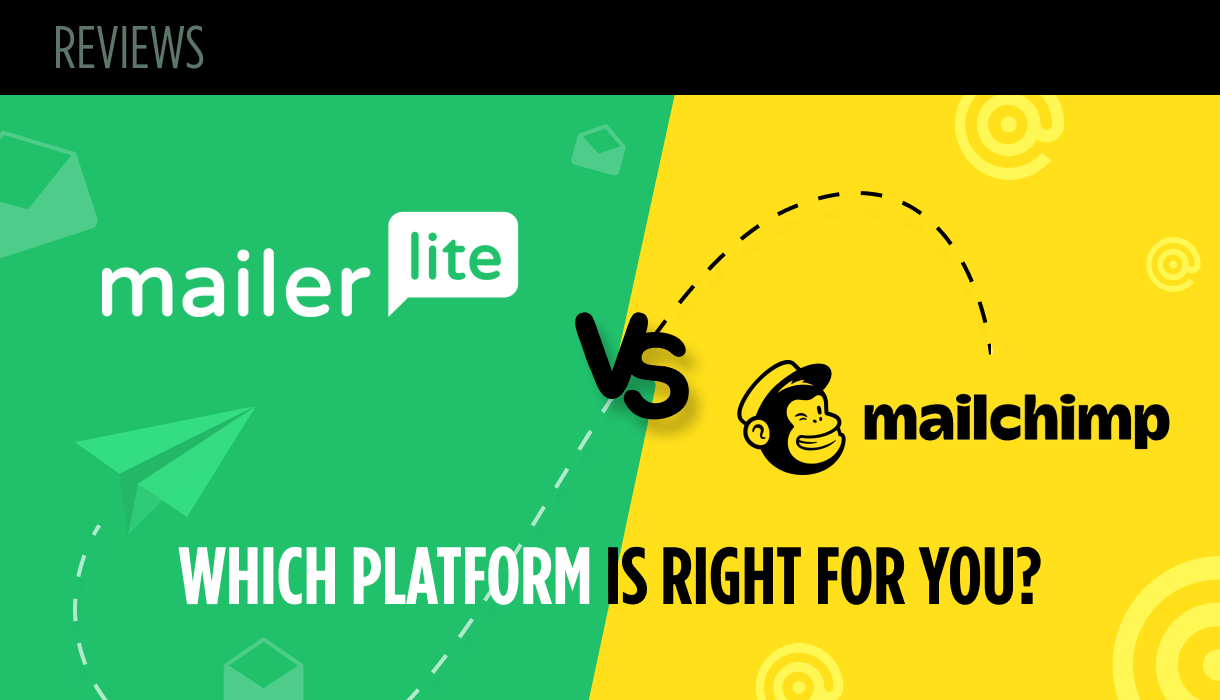



Pingback: GetResponse vs ActiveCampaign 2024 - Which is the Best Email Marketing Tool? - Matteo Finance Blog